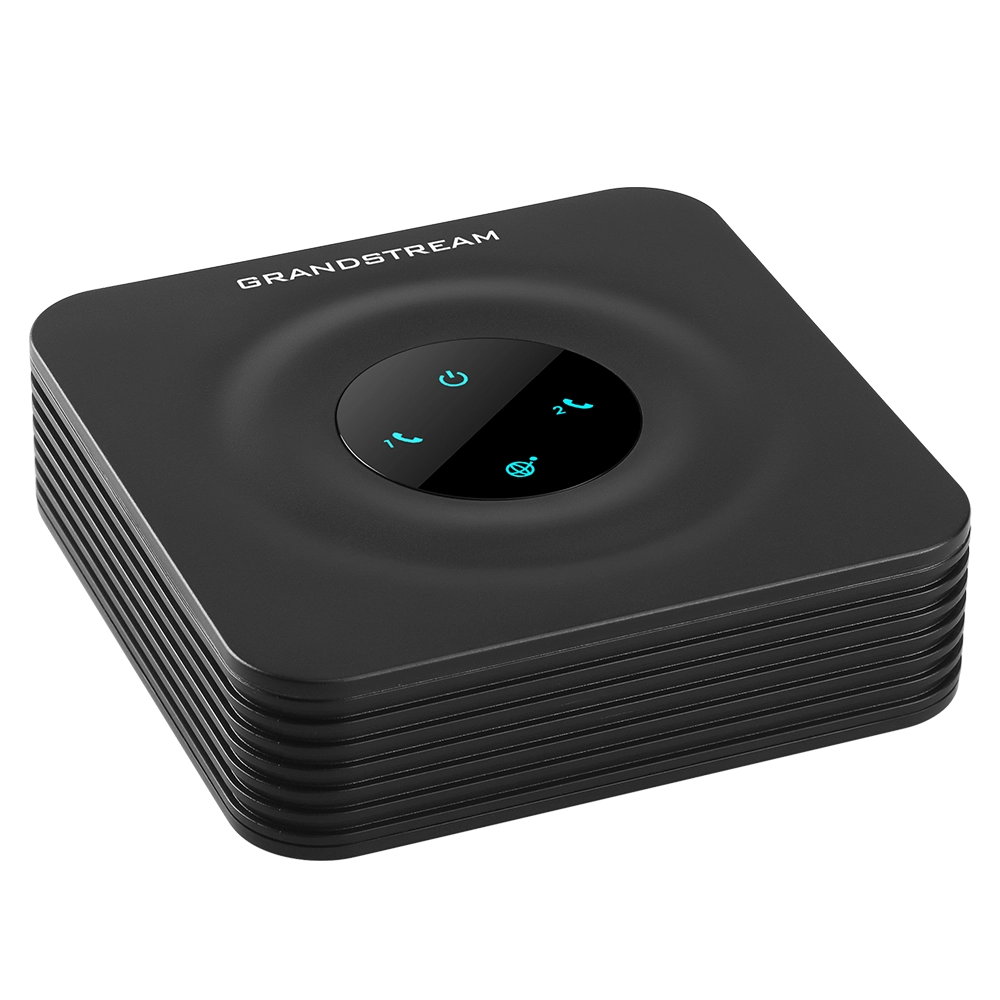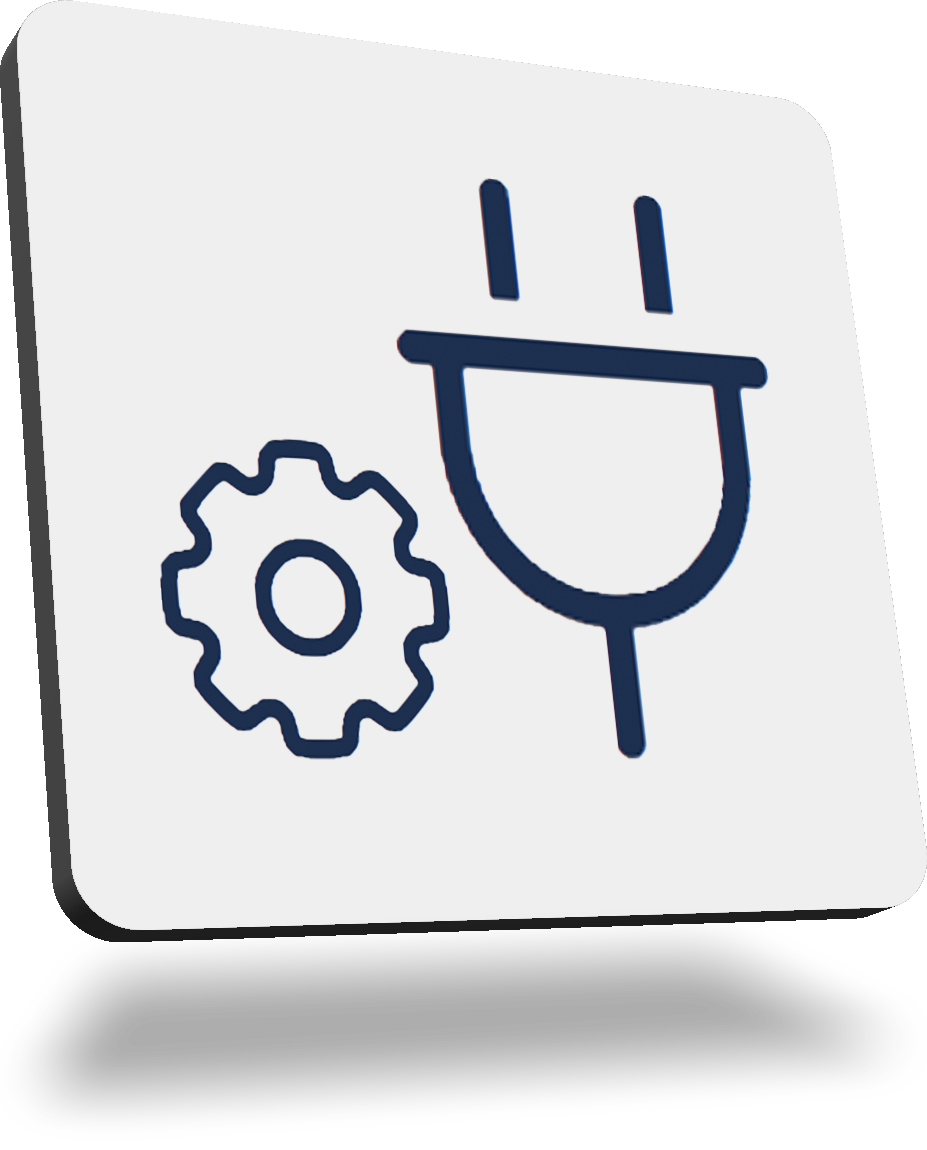Nalotel VoIP Devices
Reliable, High-Quality VoIP Services for Personal and Business use, made to simplify communication.
SPECIAL OFFER
Get any VoIP device and you'll receive one year of unlimited calls to USA, Canada & Puerto Rico for free!
Free Phone Number
Cable Connection
Corded Handset
Free Phone Number
WiFi Connection
Cordless Handset
Free Phone Number
WiFi + Cable Connection
Corded Handset
Free Phone Number
Cable Connection
Fax Compatible
Why should you choose us?
Buy any Nalotel VoIP Device and you get a Phone Number and one year of Unlimited Calls for FREE (to United States, Canada and Puerto Rico).
International outgoing calls are also available at a very low rate. Incoming calls are free of charge from anywhere in the world.
You wish to keep your current phone number instead of a new one? No problem, we can port it for free.
What is VoIP?
VoIP (Voice over Internet Protocol) is a technology that allows you to make voice calls using an internet connection instead of a traditional phone line.
These are the few reasons why you should choose Nalotel VoIP Services:
- Lower Costs – VoIP calls, especially international ones, are significantly cheaper than traditional phone services.
- Better Call Quality – When using a good internet connection, VoIP offers crystal-clear voice quality.
- Flexibility – You can use a VoIP device anywhere with an internet connection, making it ideal for remote work, or travel.
How to install and use a VoIP Device?
After choosing your device, Phone or Adapter, you will receive it already configured, with the phone number asociated, no other software adjustement being required.
Install the VoIP Phone:
1. Plug it to the power network.
2. Plug the internet cable from your router, to the Phone.
3. Power ON and it's ready to use.
Install the VoIP Adapter:
1. Plug it to the power network.
2. Plug the internet cable from your router, to the Adapter.
3. Plug your phone to the Adapter.
4. Power ON and it's ready to use.